We have successfully transitioned from our legacy system to a new system, effective May 12th, 2025.
If this is your first time logging into your CIPR account since the transition, you will be prompted to reset your password to ensure secure access to your account.
Use your existing credentials to log in to the new system Portal Login Page.
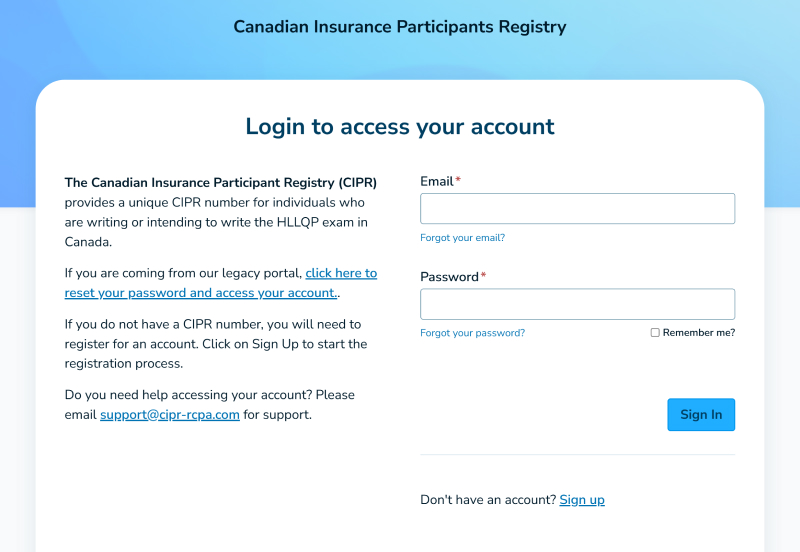
If this is your first time logging in to our new portal account, you will be prompted to reset your password.
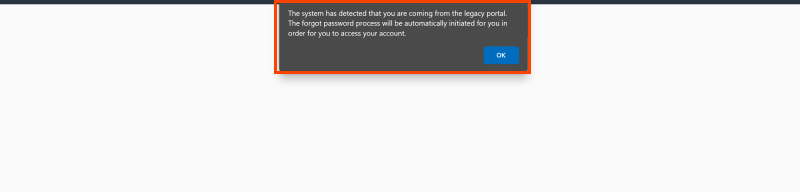
Click the Send button on the password reset prompt.
A link will be sent to your registered email address.
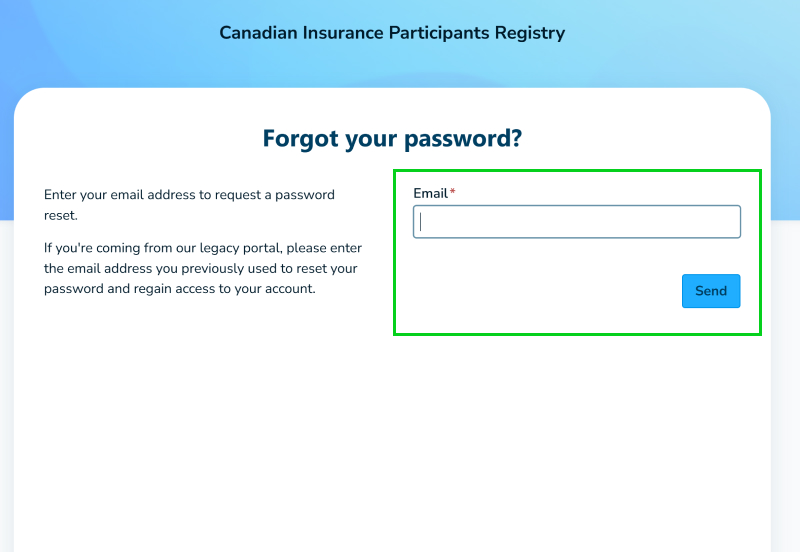
Click on the link to reset your password.
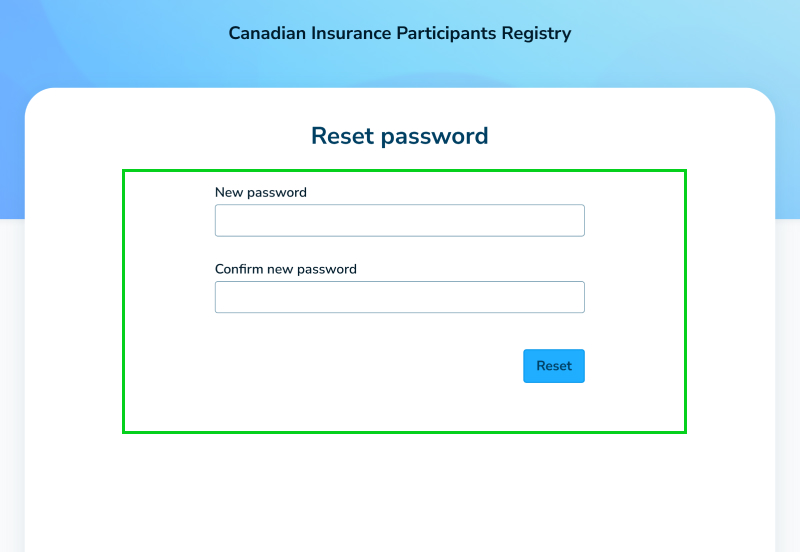
Once your password is reset successfully, you will be directed to the sign-in page. Use your email address and password to sign in to your CIPR account and access your profile.
FAQs
- Verify that you are entering the email address associated with your CIPR account.
- If you do not remember the email address linked with your CIPR account, Click on Forgot Username on the sign-in page.
- This will notify our support team via email.
- Provide as much information as possible, such as your full name, date of birth, CIPR number, and contact details.
- A member of our team will contact you to assist in recovering your email address.
- Verify that you are entering the email address associated with your CIPR account.
- If you do not remember the email address linked with your CIPR account, Click on Forgot Username on the sign-in page.
- This will notify our support team via email.
- Provide as much information as possible, such as your full name, date of birth, CIPR number, and contact details.
- A member of our team will contact you to assist in recovering your email address.
- Ensure you’re checking the email address registered with the legacy system.
- Look in your spam/junk folder.
- If you still haven’t received the email, contact our support team at support@cipr-rcpa.com
- Provide as much information as possible, such as your full name, date of birth, CIPR number, and contact details.
- Ensure you’re checking the email address registered with the legacy system.
- Look in your spam/junk folder.
- If you still haven’t received the email, contact our support team at support@cipr-rcpa.com
- Provide as much information as possible, such as your full name, date of birth, CIPR number, and contact details.
- Most details can be updated after logging in. However, if you need to update your name or date of birth, you must contact our support team at support@cipr-rcpa.com
- Most details can be updated after logging in. However, if you need to update your name or date of birth, you must contact our support team at support@cipr-rcpa.com
- Click Sign in
- Click Forgot your password?
- Enter the email address you used to register for your account.
- Click Send.
- Check your email for the password reset link and instructions.
- Click Sign in
- Click Forgot your password?
- Enter the email address you used to register for your account.
- Click Send.
- Check your email for the password reset link and instructions.
Check your junk folder. If no email has been received, you have entered an email address that is not associated with an account. Please try the password reset with another email address, or if you are unsure of which email address is associated with your account, please email support@cipr-rcpa.com for assistance.
Check your junk folder. If no email has been received, you have entered an email address that is not associated with an account. Please try the password reset with another email address, or if you are unsure of which email address is associated with your account, please email support@cipr-rcpa.com for assistance.
Please email support@cipr-rcpa.com for assistance and provide your full legal name, date of birth and the email that was associated with your account.
Please email support@cipr-rcpa.com for assistance and provide your full legal name, date of birth and the email that was associated with your account.

